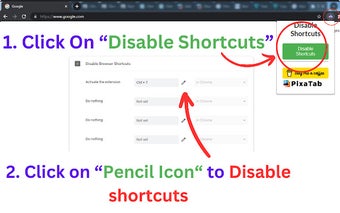Take Control of Your Browsing with Disable Browser Shortcuts
Take charge of your browsing experience with "Disable Chrome Shortcuts," a powerful tool that helps you manage keyboard shortcuts in Google Chrome. Streamline your workflow and avoid unintentional activation of unwanted shortcuts with this extension.
Easy Access to Shortcuts Management:
By clicking on the extension icon, you can swiftly open a popup leading to the Chrome Shortcuts page. This direct link simplifies shortcut navigation and management for users.
Streamlined User Experience:
Focused on simplicity and user-friendliness, this extension enhances productivity without overwhelming your browser with unnecessary features.
Why Choose Disable Chrome Shortcuts?
- Enhance efficiency by managing shortcuts effectively.
- Enjoy quick access to the shortcuts page from any Chrome tab.
- Ensure a secure browsing experience, adhering to Chrome's security policies.
Optimize your browsing experience and prevent accidental shortcuts with "Disable Chrome Shortcuts." Install now for a more tailored and controlled browsing experience!